Revamped Charts
Charts in the Signal Explorer have been revamped, and may now be saved and shared as objects in your Library. New chart types are now available, and you now have much more control over chart settings.
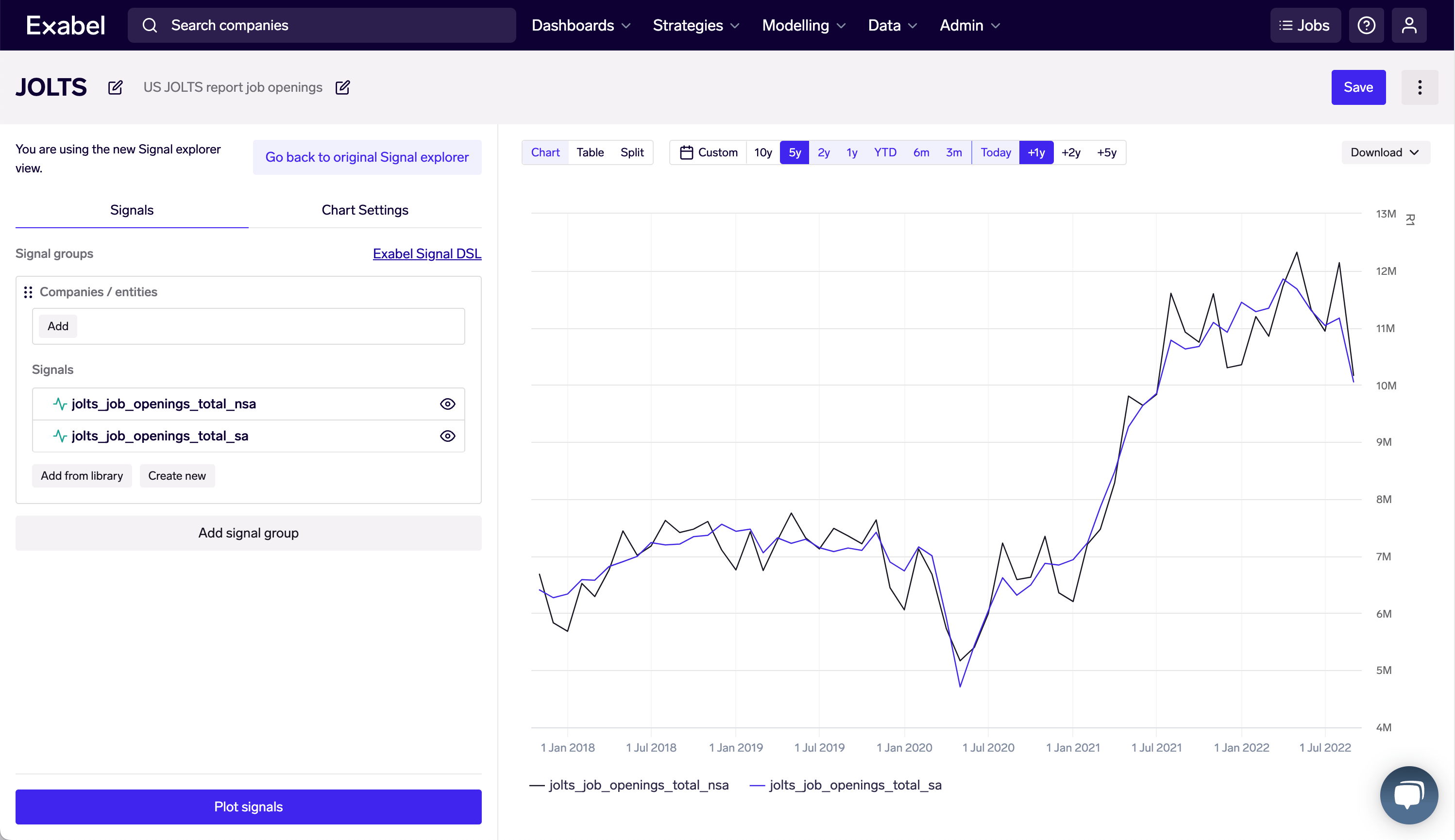
Highlights
- Charts in Signal Explorer may now be saved to your Library
- Charts saved to your Library may be shared
- New chart types: column (+stacked variants), area (+stacked variants), pie
- Y-axis may be specified for each signal
- Control over plotting styles for each signal
- Color
- Line style (for line charts)
- Toggle markers on/off (for line charts)
- Labels for each time series (in the legend & tooltips)
- Ability to toggle "quick transforms": apply absolute/relative change and moving average transforms across the entire chart, without editing any signal expressions
What's Next
Feedback welcome!If there is something you'd like to see in charts, we'd love to hear from you - get in touch at [email protected]
We are looking to roll out the same charts to drill-downs, which have very similar charting capabilities. Unifying these charts means that any chart saved from Signal Explorer may be easily added to a drill-down. Likewise, if you see a chart in a drill-down that you like, you will be able to save that chart to your Library for viewing & editing in Signal Explorer.
We also plan to allow charts as widgets on dashboards, to complement the existing table widgets. These charts will be link-able to a table widget, so that users will be able to select any company on the table and see a chart of signals for that company.
We also have further ambitions for even more chart types and customizations, such as:
- More chart types: categorical charts (e.g. column & bar), where the date axis is replaced with categories; scatter plots; etc.
- More control over x- and y-axes: axis range, formatting of dates and numbers
- Error bars
- Annotations of events such as earnings dates