Drill-downs
Charts and tables on a specific company or entity
Drill-downs provide detailed and granular views on a single company or entity, with data tables and charts.
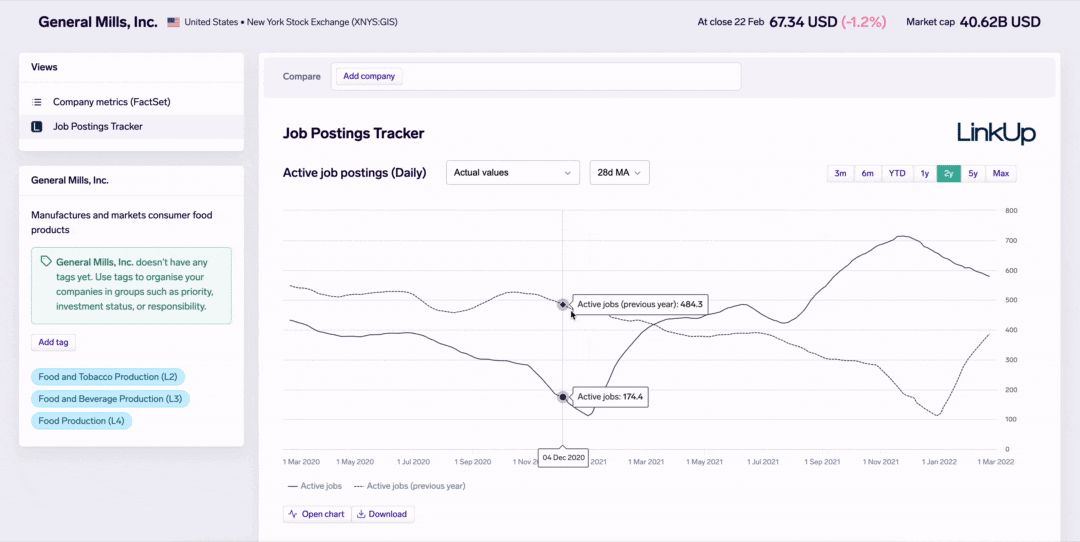
Drill-downs are complementary to dashboards, which provide an overview of data across multiple companies / entities. Dashboards are commonly linked to drill-downs, allowing you to shift back-and-forth between.
A drill-down may be defined for multiple entities, including companies, by providing a tag containing all applicable entities or by selecting specific entities (to learn more, seeConfiguring Drill-downs). This allows you to create a generalized and consistent view with the same charts and table across entities.
Navigating to a Drill-down
You may navigate to a drill-down from a dashboard by clicking on a company / entity, if that dashboard has been configured to link to a drill-down.
Alternatively, you may use the company search in the Exabel menubar to find a company and go to its drill-downs or find the relevant drill-down in your library to navigate to one of the applicable entities.
Using Drill-downs
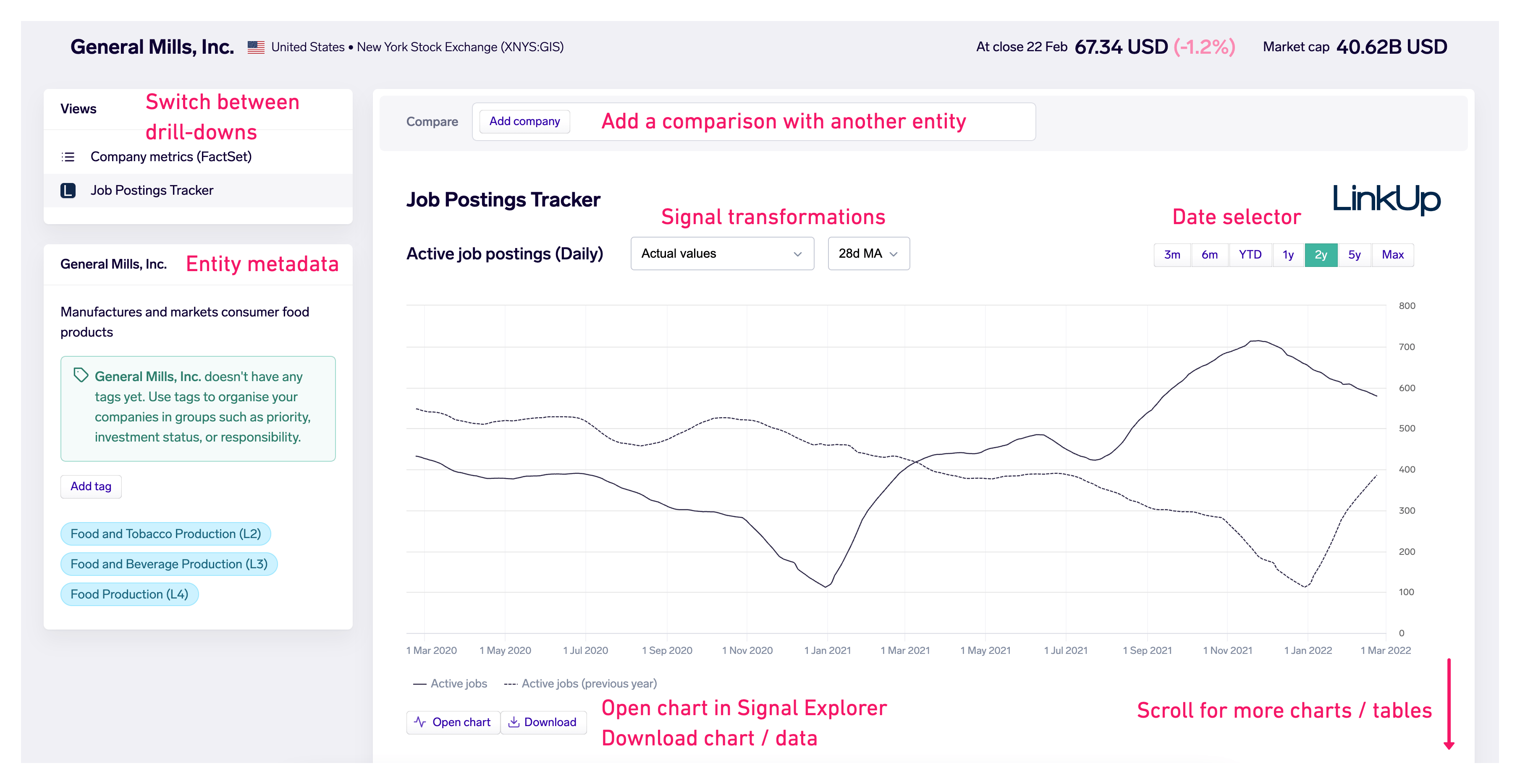
When you are in a drill-down view, the following are available:
- Charts / tables: appear in the main content section
- Left-hand pane: shows a list of other drill-downs that are also available for the same entity, as well as other metadata about the currently selected entity.
- Compare: allows you to add a comparison with another entity - both will appear in charts
For each chart in a drill-down, depending on the chart configuration, you may:
- Change the date range with the date selector
- Transform the chart signals
- Open the chart in Plotter
- Download the chart and/or underlying data
Organizing & Sharing Drill-downs
Drill-downs are organized and shared via the Library.
Each drill-down is stored in a Library folder, and may be moved between folders. New drill-downs are automatically created in your own personal folder.
If a drill-down is moved into a shared folder, all users with access to that shared folder will be able to view the drill-down. However, users must have write access to that folder, and therefore write access to the drill-down, in order to view and edit the drill-down configuration (to learn more, seeConfiguring Drill-downs).
Updated 2 months ago