Alerts
Monitor large data sets for anomalies & inflections to uncover actionable insights
Alerts allow you to monitor your signals regularly for anomalies and inflection points, helping you to stay on top of the large and ever-growing volumes of alternative data.
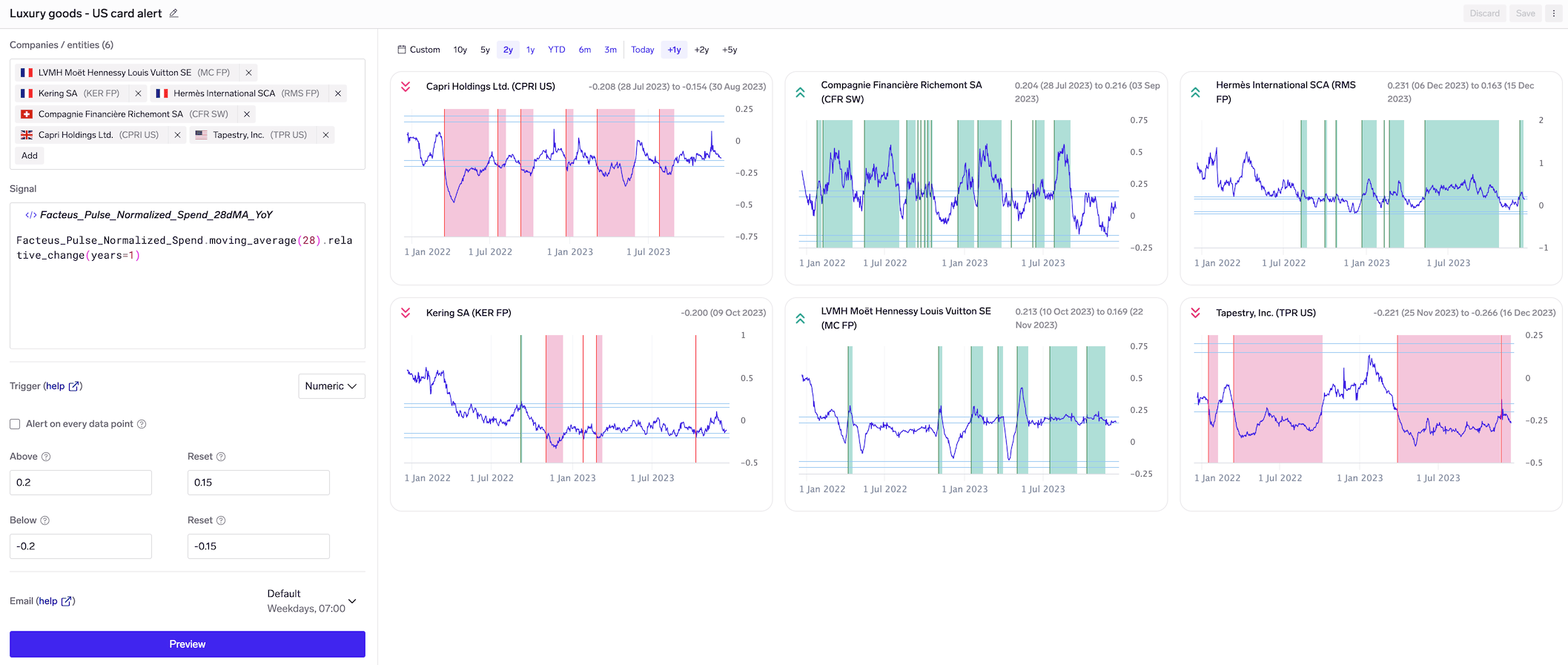
Alerting for card spend on luxury goods companies
Alerts utilize the same signals used throughout Exabel in features like charts & dashboards, and give you flexibility to monitor any of the following:
- Alternative data - from Exabel partners or imported by yourself; raw or transformed
- Fundamental, consensus or market data from FactSet / Visible Alpha
- Predictions from your trained models - as these are retrievable as signals
- Any combination of these, eg the delta between your model predictions and consensus
To start creating and viewing your alerts, click here or go to Data → Alerts in the Exabel app menu.
Understanding Alerts
An alert comprises:
- Universe: one or more companies or entities to monitor (limited to 500 per alert)
- Signal: this may be from your Library, or any custom expression
- Trigger: criteria to determine when an alert should trigger
- Email: optional, if you wish to receive email notifications
There are multiple trigger types that offer different methods of change / anomaly detection. See Alert Triggers to learn more about what trigger might be best suited for your use case.
You can group multiple alerts into a single email digest, and customize which days & times the digest should be sent. See Configuring Alerts for more details.
Alert Manager & Feed
The alert manager shows your alerts, and summarizes their signal, universe, trigger and email settings. It allows you to easily manage email notifications by setting them directly. For each alert, it also shows the number and list of currently "active" companies/entities that meet the trigger criteria. Finally, you may click into an alert to preview and edit that alert in detail - this is covered under Configuring Alerts.
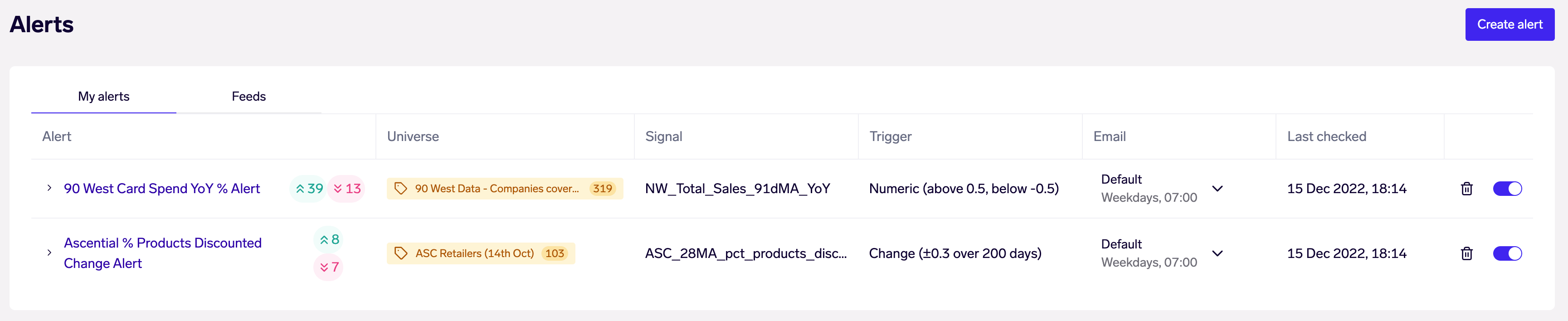
Alert manager
The alert feed shows the latest events generated by your alerts, as well as any data set alerts from your Insights Platform subscriptions. Here, you may apply filters for specific companies/entities, for specific alerts, and for positive/negative and active/inactive events.
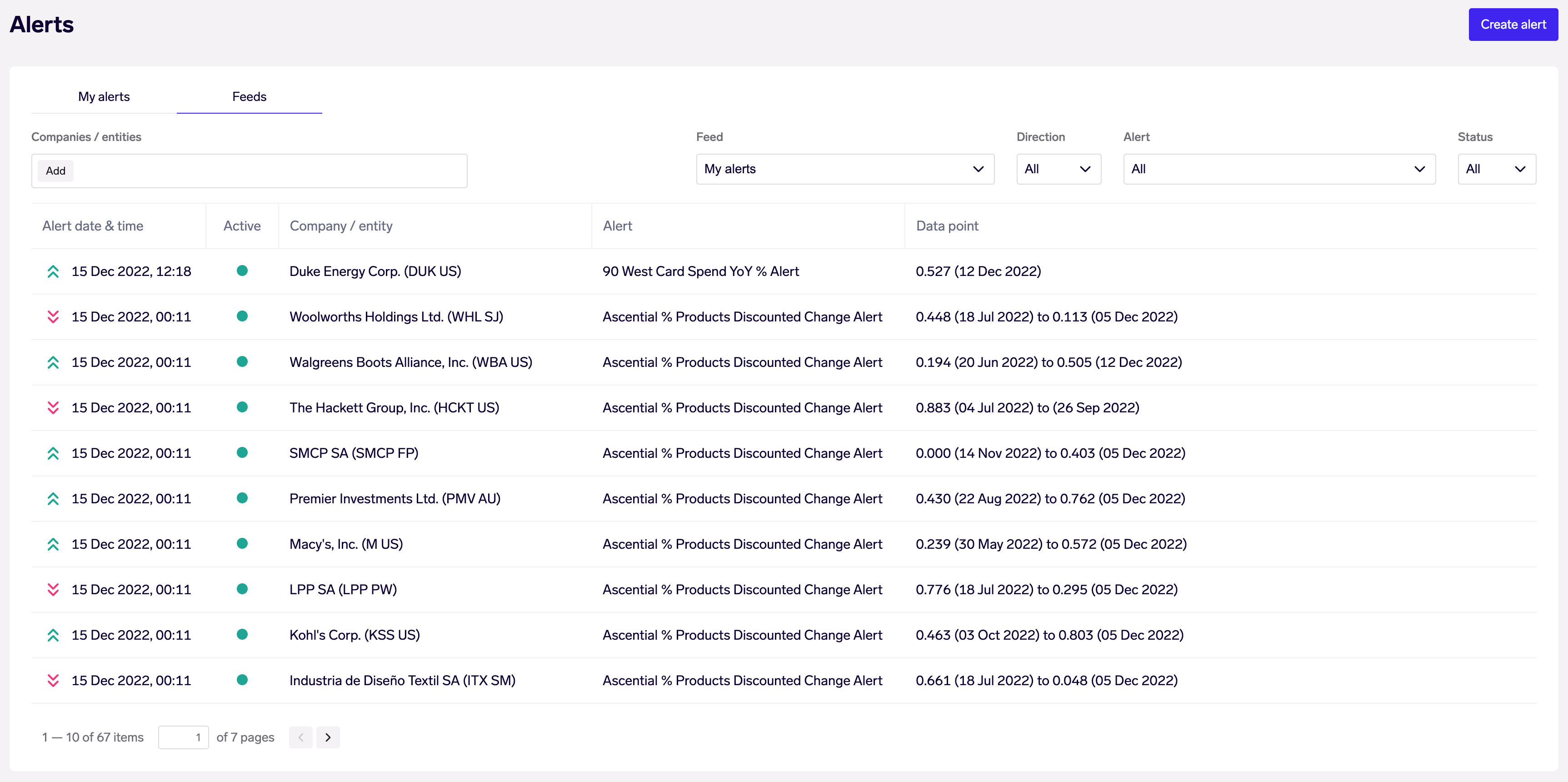
Alert feed
Alert Evaluation
Alerts are evaluated (checked) every 6 hours. When evaluating each alert, we evaluate the alert signal for each company/entity in the universe, and check if the latest data point in the time series meets the trigger criteria. If there have been no new data points since the last evaluation, nothing is done.
If the latest data point meets the trigger criteria, an alert event is created, with information about the company/entity and data point that triggered the alert.
Alert events are always available in the Exabel app in your alert manager and feed. If you have set up email notifications, the email will include all new alert events since the last email.
Important notesAlert signals must return only 1 time series for each company/entity in the universe. If the signal returns multiple time series, the alert will fail with an error.
Alert Events
Alert events are generated whenever the alert signal for one of your companies / entities has a new data point that meets the trigger criteria.
All events are accessible in your feed, which provides a historical record of your alerts.
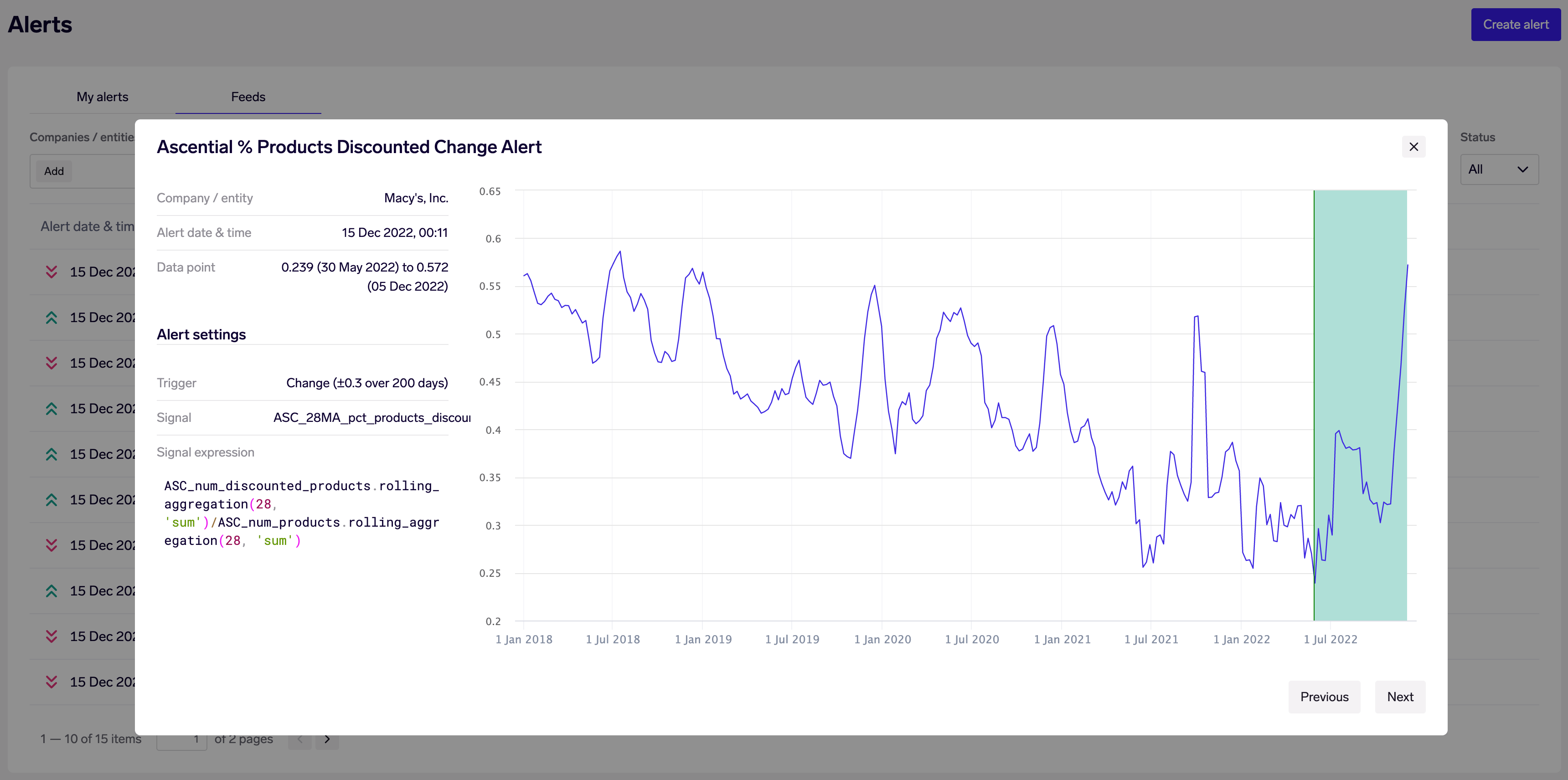
Alert event, opened from the feed
When you create a new alert, alert events will only start being generated going forward. To understand how an alert might have behaved historically, open the alert from the alert manager, which will bring you to the alert preview. This lets you visualize the alert signal and shows the alert events that would have triggered historically, given your trigger criteria.
Alert events may be positive or negative, indicating if your alert signal has changed or had an anomaly in a positive (green) or negative (red) direction.
Alert events are active if the latest data point met the trigger criteria. Once there are new data points that no longer meet the trigger criteria, the alert event becomes inactive.
Note that depending on your trigger, an alert event might be on a specific data point date, or span a range of dates. For example:
- If using a numeric trigger and "alerting on every data point" - an alert event is generated for each new data point that meets the trigger criteria. Each event will be on that specific data point date.
- If using a change trigger, alert events span the date range over which the change in the signal happened (see example screenshot above).
Alert date & time vs Data point dateYou may notice that alert events have two dates: the "Alert date & time" and the "Data point" date. The alert date & time is when the alert event was generated by Exabel, while the data point date is that of the signal data itself.
Due to lags in receiving data, the alert date & time is usually ahead of the data point date.
User Alerts & Data Set Alerts
User alerts are created by you, and cannot be shared with other users.
Data set alerts are available on certain Insights Platforms from Exabel data partners. These are pre-defined and visible to any subscriber of that data set, but cannot be customized. It is also currently not possible to receive email notifications on data set alerts.
Planned improvements to data set alertsWe are looking to make it possible to copy a data set alert as a user alert, so that you may modify the universe or tune the trigger criteria to your needs, and also setup email notifications.
Advanced Topics
Alert evaluation period
When evaluating alerts, we evaluate the alert signal for a period of 7 years historically and 1 year into the future. This is effectively the same as going into Plotter and evaluating the same signal with a date range of 7 years in the past & 1 year into the future.
This affects the alert preview and alert events, which display the signal as a time series chart with 7 years history and 1 year into the future, giving you historical context of how the alert signal has changed over time.
We evaluate alerts 1 year into the future to support the use of signals that produce predictions / forecasts that might be for a future date. For example, a model prediction signal might return a prediction for the current quarter where the quarter-end date is in the future.
However, if you have a signal that returns data points >1 year into the future, such as a consensus signal that returns estimates for 2, 3, 4 and more years into the future, the last data point within 1 year of the alert evaluation will be considered as the latest data point for checking against the alert trigger.
Complex signals & timeout
Each alert is given up to 10 minutes for alert evaluation. Using a complex signal and/or a large universe of companies / entities may cause your alert evaluation to time-out and fail with an error. This is enforced to prevent any one alert from bottle-necking the system for other users.
Past alert events are unaffected by editing of alerts
When each alert event is generated, we store the alert configuration and the evaluated alert signal, which are displayed when viewing the event.
This means that if you edit the alert universe, signal, or trigger conditions after the alert event was generated, the event will remain unchanged. This allows you to have an accurate record of when and how alert events were generated in the past.
Active alert events are inactivated if the signal stops producing data
We automatically inactivate any active alert events if the latest data point was >100 days ago. This is to handle common cases where a given signal stops producing data. For example, if a public company is privatized and delisted, its share price and actual/consensus KPI signals will not produce any new data points. Alternatively, an alternative data source may drop coverage of a given company.
By doing this, when you filter your alert feed for active events, only truly active events are returned, and any events triggered by very old data will not show up.
Updated 2 months ago
Learn more about triggers and how to configure your own alerts