Signals
A signal is a group of time series, such as price or revenue. A signal is used to create a time series for that signal connected to an entity.
Signals allow you to group time series that are semantically the same, but for different entities. When you have created a signal, you can upload one time series for that signal for any entity.
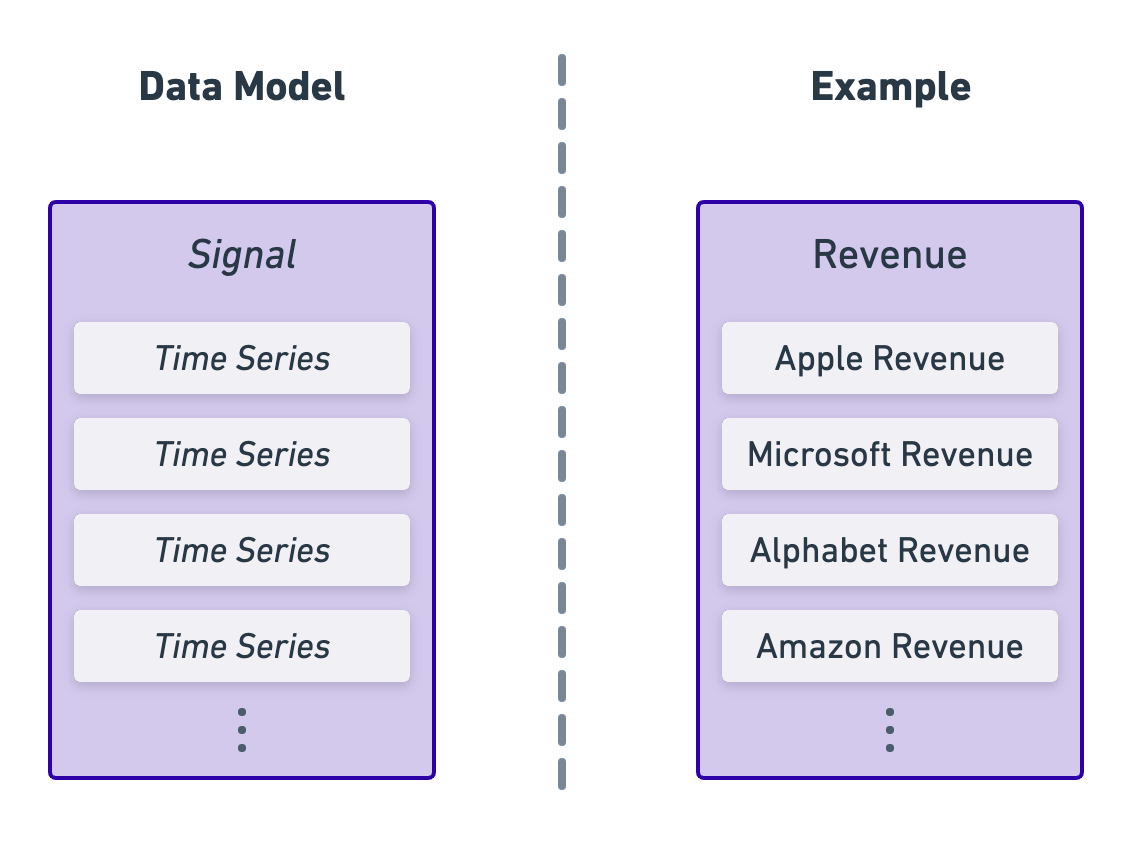
There are no signals in the global namespace. Customers can create signals in their own namespace.
Raw Data Signals
Raw signals are signals imported by yourself or vendors into the Exabel Data API. These signals, and their constituent time series, may be viewed and searched through the Data Explorer.
For use in all downstream Exabel analytics, you must create derived signals that retrieve this data using signal expressions. Helpfully, when importing your own data, Exabel helps you automatically create these derived signals.
All of the pre-loaded foundational data and partnered alternative data also exists as raw data signals. However, for foundational data, Exabel provides native DSL functions for easy querying; and for integrated vendors, pre-built derived signals are available in the Library.
Access to raw data signals is controlled via namespaces - all of your imported data is stored in your own private customer-level namespace, which is not accessible to any user outside your customer group. If you have subscriptions to Exabel-partnered alternative data, your subscription will entitle you to access the raw data signals in that partner namespace.
Derived Signals
Derived signals are defined by signal expressions. A derived signal by itself does not contain any raw time series data - when it is evaluated for a given entity, it derives its value by applying its expression to the underlying raw signal. Derived signals build on top of raw data signals or other derived signals.
Derived signals commonly build upon other signalsIt is common practice to build derived signals based on other derived signals. This may help in re-usability of signals, by defining an intermediate signal that is built upon by many other downstream signals. This also helps improve the readability of signal expressions - for long or complex expressions, you may extract part of the expression out into an intermediate signal and reference that in your final expression.
To learn more, see signal expressions.
Derived signals are created and visualized in Plotter, and organized via the Library; they will not appear in the Data Explorer.
Access to derived signals is controlled via Library folder sharing - all derived signals belong within a Library folder, and only users with access to the folder may view the signal.
Derived signals are evaluated to produce time series, when visualizing in Plotter, displaying in Dashboards, or when using in analytics workflows like Prediction Models, Alpha Tests and Portfolio Strategies. You must have access to all raw and derived signals that a given derived signal builds upon, in order for a signal to evaluate correctly.
Updated about 2 months ago