Tags & Screens
Defining static and dynamic lists of entities
Tags and screens allow you to create sets of companies or entities. Tags are static and functionally equivalent to watchlists in finance. Screens are dynamic and similar to screening tools found in Bloomberg etc, allowing you to set screening criteria against signals to define which entities belong in the screen.
Using Tags & Screens
Tags and screens may be used throughout Exabel's analytics tools, where a list of companies / entities is to be specified. By using a tag or screen, you can quickly & conveniently specify a list of companies / entities without adding them one-by-one.
Examples where tags and screens are used include:
- Plotter: choose to evaluate a signal for a tag/screen of entities
- Dashboards: configure a dashboard to show data for a tag of entities
- Drill-downs: configure a drill-down to be available for all entities within a tag
- Prediction Models: train a prediction model and run live inference for all entities within a tag
- Alpha Tests: backtest a signal for alpha potential and risk, within a stock universe defined by a tag/screen
- Portfolio Strategies: optimize and backtest a portfolio strategy using one or more signals, within a stock universe defined by a tag/screen
Creating & Editing Tags
You can create a new tag from the main menu, under "Data". Click on "Create tag" to create a new empty tag, or "Import list of companies" to import a file containing a list of companies.
Once you have created a new tag, you will be taken to the tag editing screen, where you can add and remove entities from the tag. From here, click on "Add company" to add a new company to the tag, or click on the "X" on the tag next to each company to remove it.
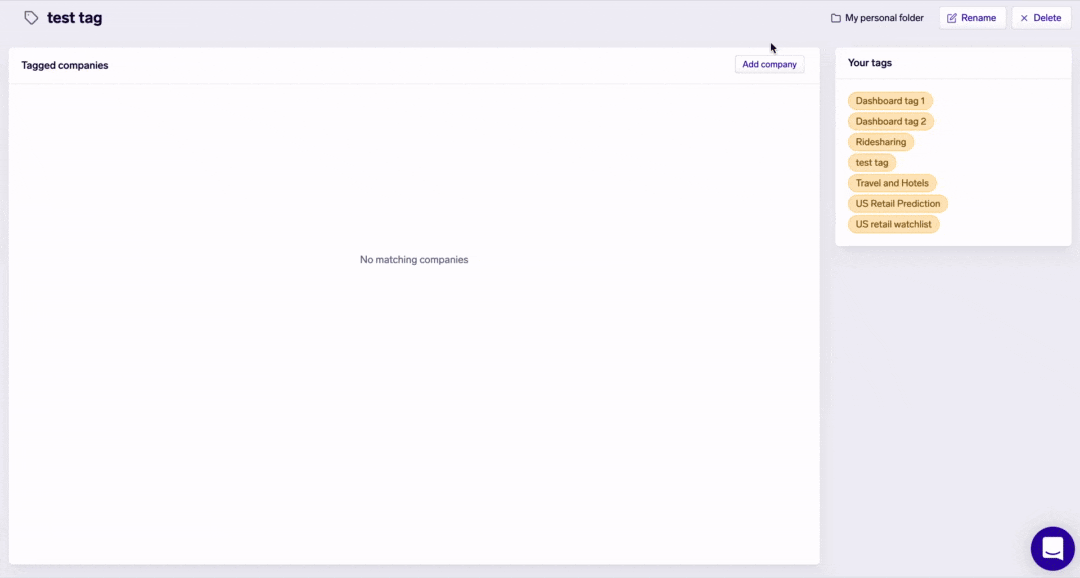
To edit an existing tag, select it in your Library, and click Open:
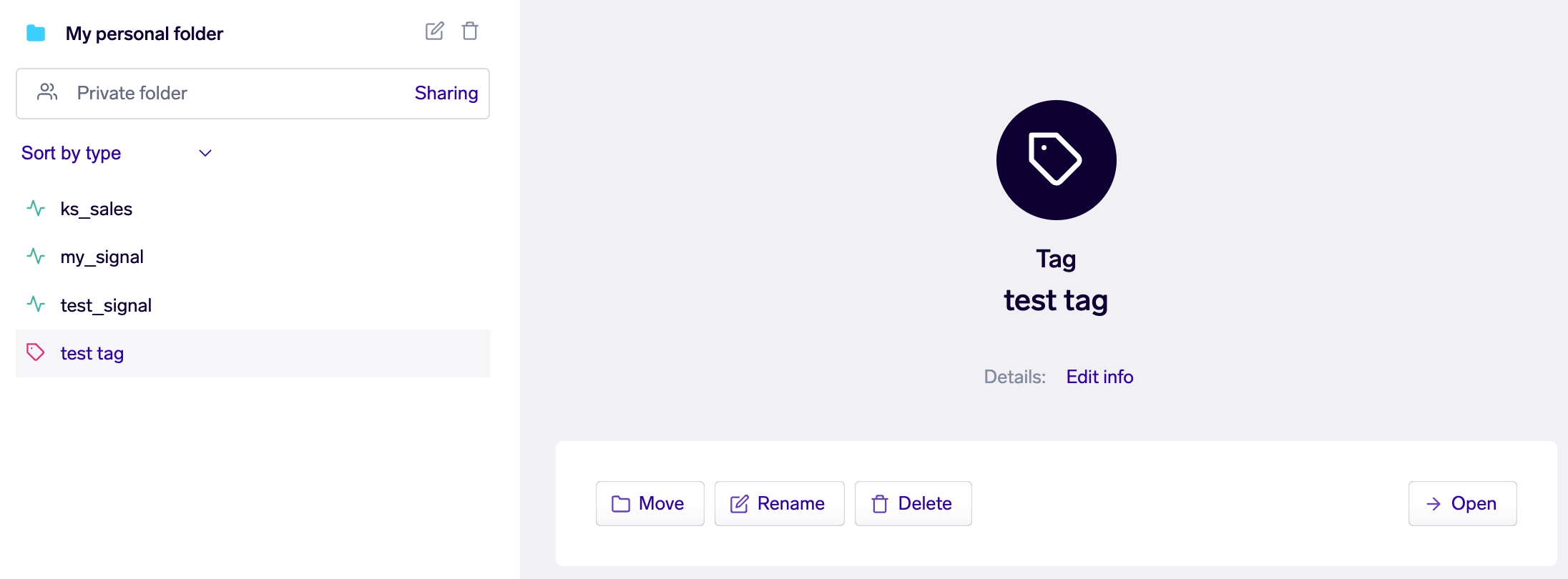
Creating & Editing Screens
You can create a new screen from the Company screener tool, which you can find on the main menu under "Data" → "Company screener".
You must first define the screening universe by specifying one or more tags. Exabel provides pre-defined tags of companies that are listed on various global exchanges, or you may use your own custom tag.
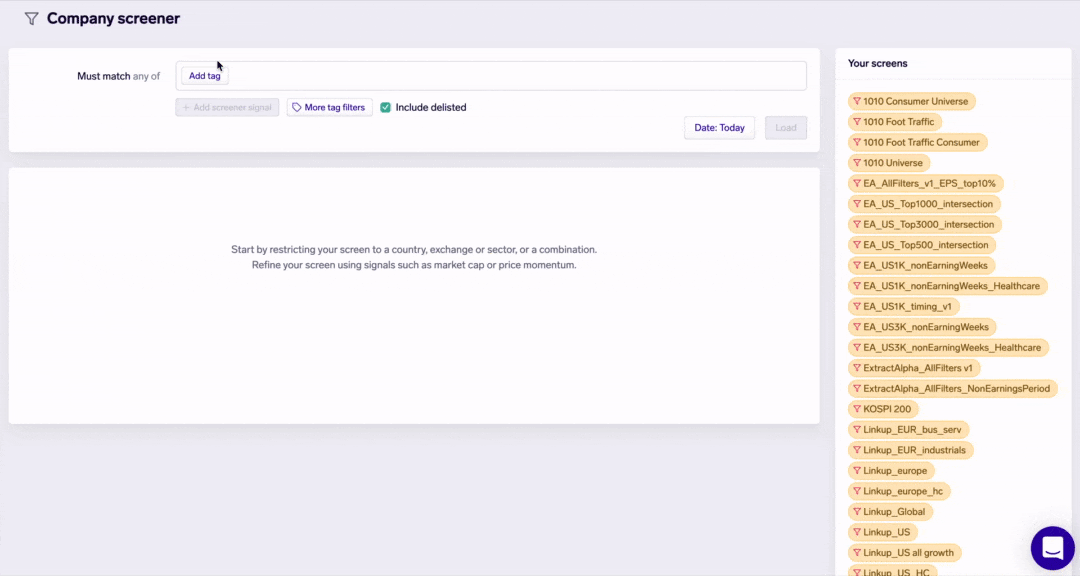
Defining the screening universe with tags
Once you have defined the screening universe, you may then add screening criteria, by selecting signals and specifying a threshold value for that signal.
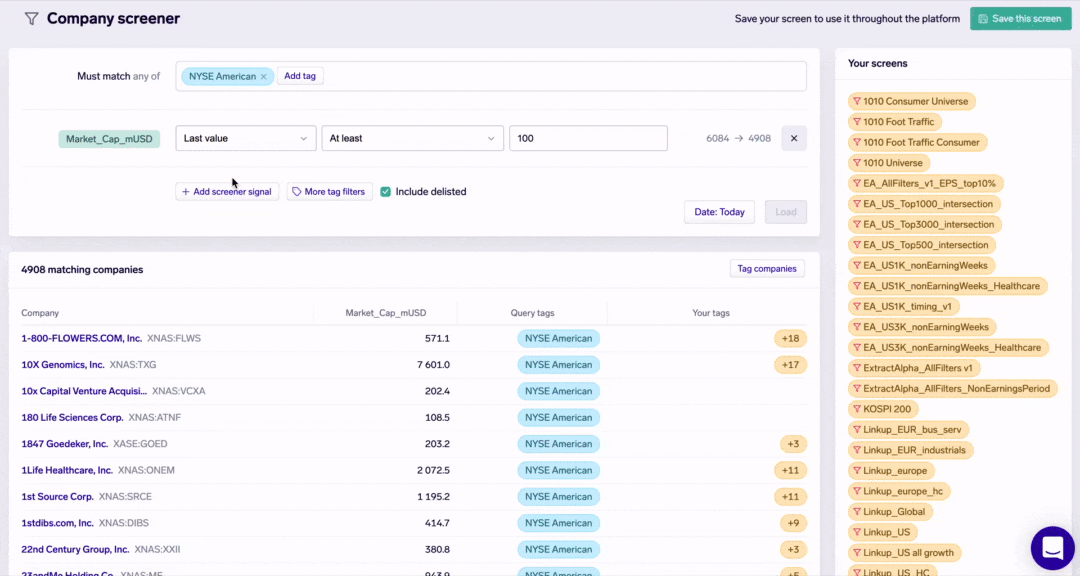
Adding screen criteria and updating the screen
Once you are happy with your screen, click the Save button to save the screen to your Library.
Screens allow you to use any derived signalYou are free to use any derived signal that you create, as screening criteria. This allows you a lot of flexibility to define screens.
A common use case is to transform an alternative data signal into a screening signal, and use that to configure a dynamic portfolio strategy. For example, you might create a signal based on a sentiment dataset, setup a screen for companies with positive sentiment above a certain threshold value, and use that screen in an alpha test or portfolio strategy to restrict the strategy to pick from that universe.
To open and edit an existing screen, select it in your Library and click Open. Alternatively, the Company screener tool shows your list of available screens on the right of the screen - click on any screen to open it.
Organizing & Sharing Tags & Screens
Tags and screens are organized and shared via the Library.
Each tag / screen is stored in a Library folder, and may be moved between folders. New tags and screens are automatically created in your own personal folder.
If a tag / screen is moved into a shared folder, all users with access to that shared folder will be able to view it. However, users must have write access to that folder, and therefore write access to the tag / screen, to edit it.
Updated 2 months ago